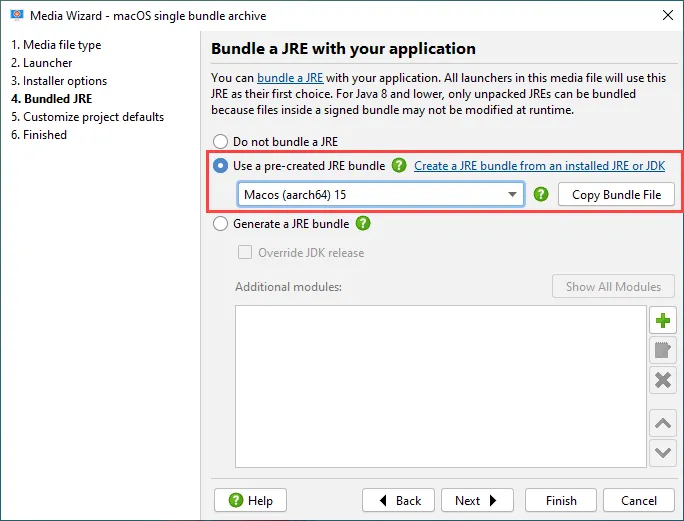Support for macOS Apple Silicon
Please note: Several JDK providers now offer the macos-aarch64 architecture and there is no need anymore to create the bundle yourself, install4j can do this for you automatically.
(Edited on 2021-01-07 to include changes for install4j 8.0.10)
Apple machines with the new ARM architecture are now available. While you can run existing x64 binaries for on ARM machines through Rosetta, the performance may be impacted significantly. install4j 8.0.9 addresses this concern with support for native ARM binaries.
At the time of writing, the JRE port to macOS ARM has not landed in OpenJDK yet. Currently, only the JetBrains JDK provider includes a release with the macos-aarch64 architecture (11.0.9.1-b1244.2).
In addition, Azul provides distributions for macos ARM for several JDK versions.
These JDKs can be processed with the "Project->Create a JRE bundle" command in the install4j IDE or the createbundle
command line tool. This creates a "pre-created" JRE bundle that can be selected on the "Bundled JRE" step of the media
wizard. An Azul JDK provider that would download these JDKs automatically and in a cross-platform way is planned for
install4j 9.
After you have prepared a JRE bundle for macOS ARM, you can select the architecture in the macOS media wizard. You will still need an additional media file for Intel-based Macs, because ARM binaries do not run there.
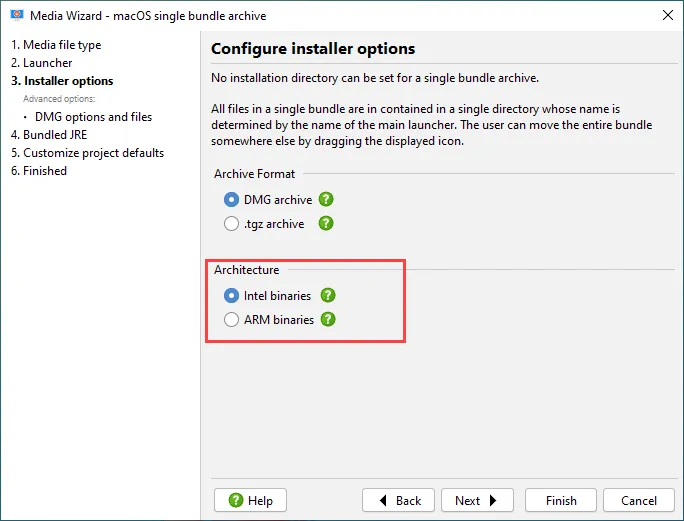
Finally, select the pre-created bundle in the "Bundled JRE" step.